Table of Contents
Newhead
To request creation of your account, use our online account management.
Newauth
You now have to authenticate using your Uni-ID and corresponding password, before that the other input fields are blocked.
Newdata
Enter your data, read the usage agreement, und and select 'create account'.
Newmail
You'll now receive an e-mail with a confirmation link, please select that.
Newpaper
You'll now receive an e-mail with a confirmation link (please select that) and a PDF, please print it, sign it (twice!) and let your lecturer co-sign it.
You can submit the signed document either:
- Currently scanned (200-300dpi suffice as e-mail to gsg@informatik.uni-bonn.de
- GSG office, room 0.014 in the Informatics building
- as paper mail.
Our staff will enable the account if all inputs where acceptable. If successful, you'll get an automatic e-mail.
Newpass
Now your account is enabled, and you can create your password on the password reset page.
Newreq
To request creation of your account, call the account web page. You'll have to make these inputs:
- Click on “Create new account”
- Read the instructions carefully
- Please enter your (Bonn) Uni-ID as “University Email”, if applicable
- Please enter the corresponding password as “University Password”, if applicable
- Please enter all further fields according to the instructions found on that page
- Please click “Create”, “Download Form” (other computer) and print the request.
You can submit the signed request in the following ways:
- Currently scanned (200-300dpi are enough) as e-mail to gsg@informatik.uni-bonn.de
- GSG letter box (lecture hall building, locker room behind the janitor's office)
- GSG office,room 0.014 in the Informatics building
- as paper mail.
Our staff will enable the account if all inputs where acceptable. If successful, you'll get an automatic e-mail.
Rnwlhead
If you already have an CS account that nears its expiration, you'll have to create a renewal request
online (only from the Informatics/b-it network) , sign it and send it to us. If you're not in the Informatics or b-it building, you can reach that link through a VPN or a SSH tunnel.Currently also reachable online from outside!
Please consider these points:
- You'll have to enter the password corresponding to your account.
Rnwlbody
Please log in with the requested credentials. Then you'll have to check and maybe update your personal data. Please keep in mind that you'll have to use your Uni-ID as e-mail address.
Your account is not yet renewed. (Download and) print the request and submit it after signing in one of these ways:
- Currently: scanned (200-300 dpi are enough!) as e-mail to gsg@informatik.uni-bonn.de
- Preferably: GSG letter box (lecture hall building, locker room behind the janitors' office) or as letter
- In case of questions: GSG helpdesk room 0.014 in the Informatics building
Our staff will enable the account if all inputs where acceptable. If successful, you'll get an automatic e-mail.
Uni-ID
- You'll need a University of Bonn Uni-ID. You have to request it at the Computing Centre. You'll need an up to date enrollment certificate from Aachen.
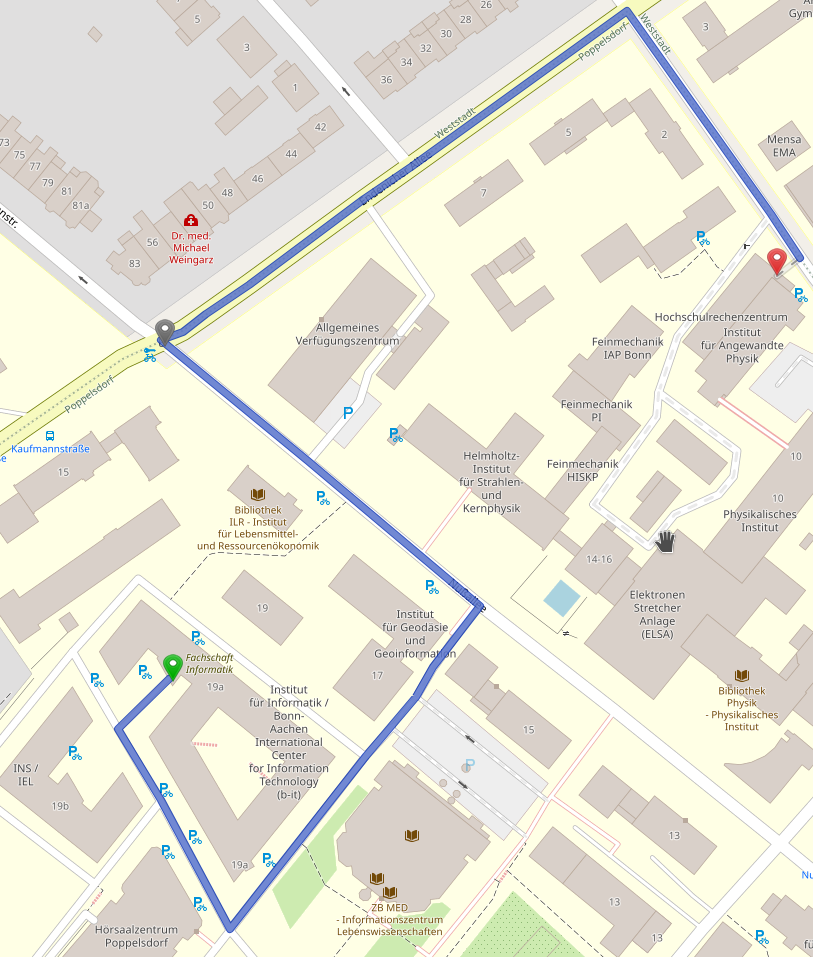
Prolhead
If you already have an existing CS account and it is about to expire, you must file a prolongation request at the GSG's online account management. Select renew here, then authenticate with the account name and corresponding password.
Prolmatr
Also, the matriculation number is required.
Proldata
After selecting 'sign in and then 'Renew Account' you can correct your personal data and then submit the request by selecting 'Request Account Renewal'''.
Prolpaper
You'll know get an e-mail with a PDF attachment. Please print it, sign it (twice) and let your lecturer co-sign it. Then submit it as follows:
- Currently: scanned (200-300 dpi suffice) per e-mail to gsg@informatik.uni-bonn.de
- Normally preferred: GSG letterbox (lecture hall building behind the janitors' office, next to the lockers)
- In case of questions: GSG helpdesk office, 0.014 in the Informatics building.
The requests will be checked and processed by member of our team.
Prolend
You'll now get a confirmation e-mail.