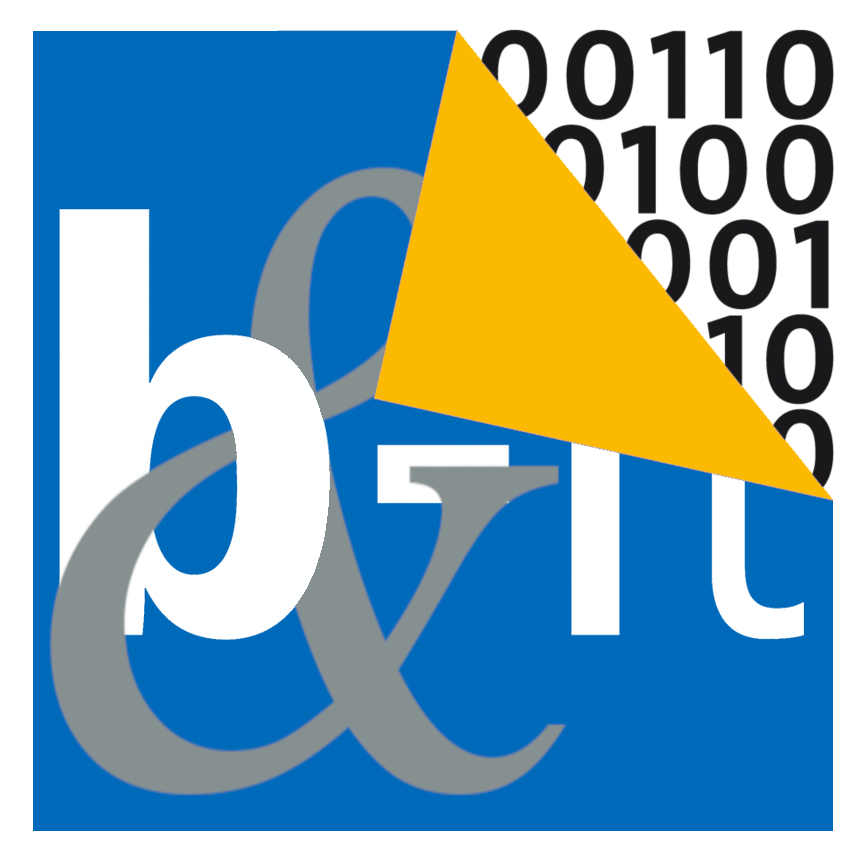Differences
This shows you the differences between two versions of the page.
| Both sides previous revisionPrevious revisionNext revision | Previous revisionNext revisionBoth sides next revision | ||
| en:eduroam [2018-05-15 12:44] – Thomas Thiel | en:eduroam [2019-06-04 15:40] – old revision restored (2019-06-03 12:28) Thomas Thiel | ||
|---|---|---|---|
| Line 17: | Line 17: | ||
| Some hints for a few operating systems that don't allow you to set all necessary parameters manually: | Some hints for a few operating systems that don't allow you to set all necessary parameters manually: | ||
| - | ==== MacOS-X ==== | + | ==== MacOS-X |
| - | - proceed as described by the HRZ (see below) using the normal MacOS Eduroam/ | + | - proceed as described by the HRZ (see below) using the normal MacOS-X/ |
| - afterwards, install the profile provided [[https:// | - afterwards, install the profile provided [[https:// | ||
| Line 30: | Line 30: | ||
| Please create a new wifi-profile in your favorite network-manager frontend (or manually of course) using the connection parameters issued further [[# | Please create a new wifi-profile in your favorite network-manager frontend (or manually of course) using the connection parameters issued further [[# | ||
| - | ===== Kurzanleitung Android-Smartphones ===== | + | ===== Quick Guide for Smartphones |
| for recent Android versions (>4.0), the configuration of eduroam at the computer science dept. is rather simple. Just connect to the SSID " | for recent Android versions (>4.0), the configuration of eduroam at the computer science dept. is rather simple. Just connect to the SSID " | ||
| Line 46: | Line 46: | ||
| | Keytype | | Keytype | ||
| | Phase 2 Authentification | | Phase 2 Authentification | ||
| - | | Root Certificate | + | | Root Certificate |
| | valid CN (Common Name) Radius-Server Certificates | | valid CN (Common Name) Radius-Server Certificates | ||
| - | | Anonymous Identity | + | | Anonymous Identity |
| | Identity | | Identity | ||
| | Authentification Server | | Authentification Server | ||