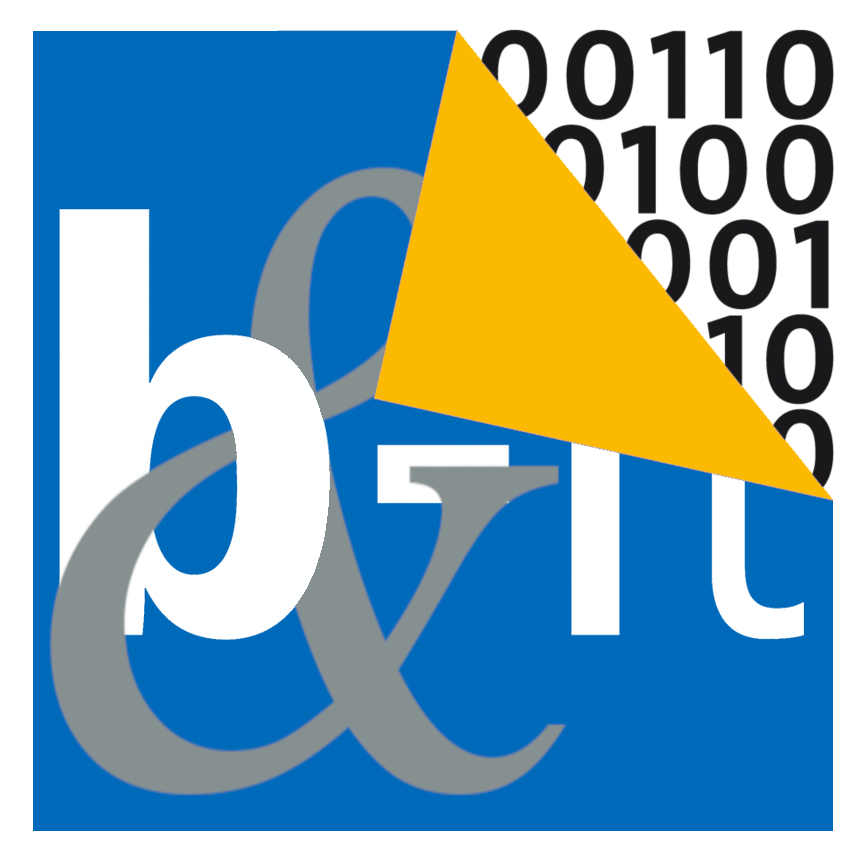Differences
This shows you the differences between two versions of the page.
| Next revisionBoth sides next revision | |||
| en:pvm [2017-07-13 14:56] – created gottwald | en:pvm [2018-08-22 15:29] – Englisch verbessert, sgn->gsg Ignatios Souvatzis | ||
|---|---|---|---|
| Line 3: | Line 3: | ||
| Private Virtual Machines are supposed to enable students, who currently are working on their diploma or masters thesis, to have super user access to a Linux system for exclusive usage. To apply for a PVM please contact your thesis superviser. | Private Virtual Machines are supposed to enable students, who currently are working on their diploma or masters thesis, to have super user access to a Linux system for exclusive usage. To apply for a PVM please contact your thesis superviser. | ||
| - | They can [[https:// | + | They can [[https:// |
| + | message to '' | ||
| - | The tutorials, which you'll find on this site's submenu will briefly explain how to use a Personal Virtual Machine (PVM). | + | The tutorials, which you'll find on this page's submenu will briefly explain how to use a Personal Virtual Machine (PVM). |
| - | Note that the SGN will only give minimal support for your PVM. Included services are: | + | Note that the GSG will only give minimal support for your PVM. Included services are: |
| * Reboot | * Reboot | ||
| * Revert to default state | * Revert to default state | ||
| - | * Tutorial pages (see submenu of this site) | + | * Tutorial pages (see submenu of this page) |
| - | You will receive your PVM as it is, so please consider that you will be the person in charge to keep your VM running. Since you are provided with super user rights, we can and will not access your PVM via the operating system. | + | You will receive your PVM as - is, so please consider that you will be the person in charge to keep your VM running. Since you are provided with super user rights, we can and will not access your PVM via the operating system. |