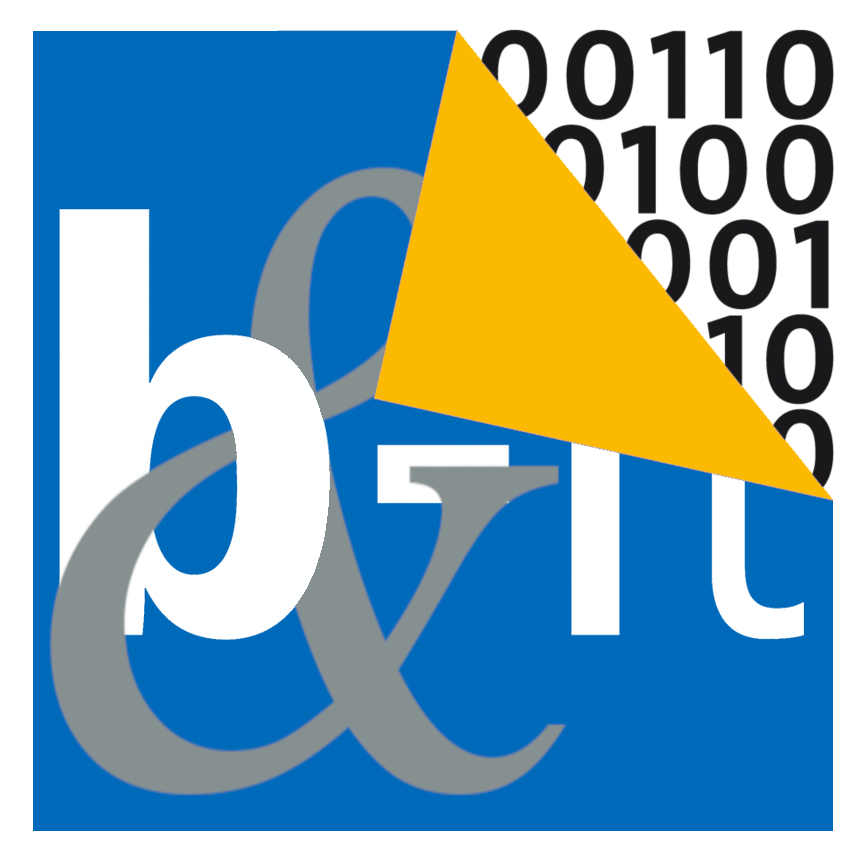Differences
This shows you the differences between two versions of the page.
| Both sides previous revisionPrevious revisionNext revision | Previous revisionNext revisionBoth sides next revision | ||
| en:vpn [2017-03-07 14:44] – Torsten Steinhäuser | en:vpn [2020-05-05 13:40] – masarczy | ||
|---|---|---|---|
| Line 1: | Line 1: | ||
| ====== VPN Access ====== | ====== VPN Access ====== | ||
| - | The Institute of Computer Science allows you to connect to the intranet from anywhere via [[https:// | + | The Institute of Computer Science allows you to connect to the intranet from anywhere via [[https:// |
| - | ===== General Information about OpenVPN | + | === General Information about OpenVPN === |
| " | " | ||
| Line 8: | Line 8: | ||
| [[https:// | [[https:// | ||
| - | To access the institute' | + | To access the institute' |
| - | https:// | + | https:// |
| To authenticate, | To authenticate, | ||