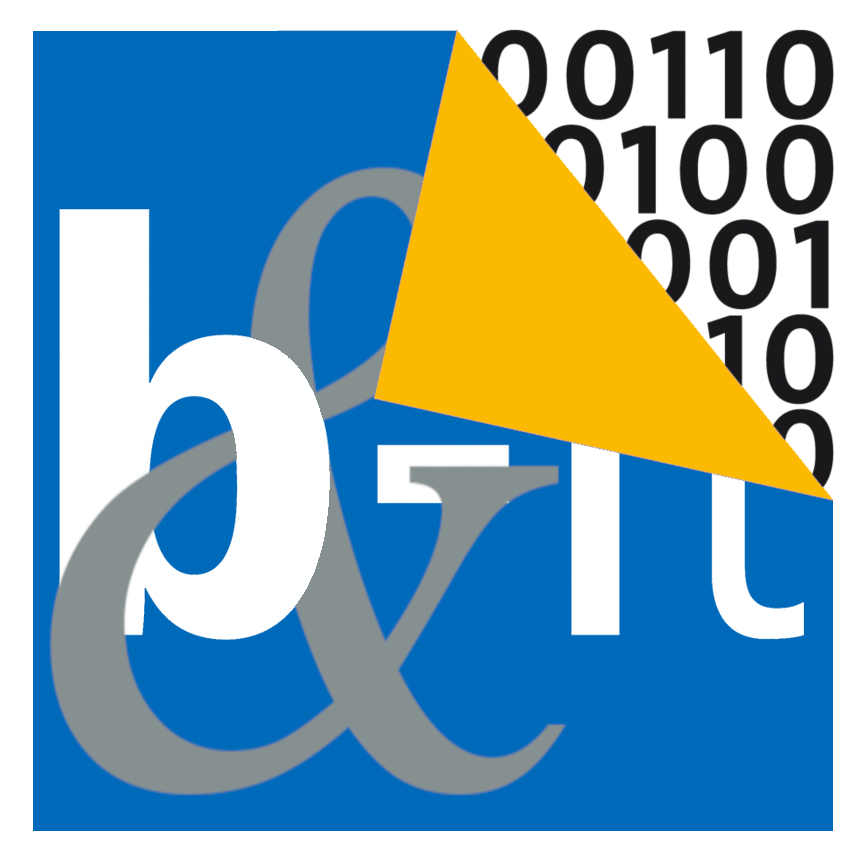Differences
This shows you the differences between two versions of the page.
| Both sides previous revisionPrevious revisionNext revision | Previous revision | ||
| en:eduroam [2019-05-20 14:20] – Thomas Thiel | en:eduroam [2025-08-07 13:16] (current) – Thomas Thiel | ||
|---|---|---|---|
| Line 1: | Line 1: | ||
| ====== Eduroam ====== | ====== Eduroam ====== | ||
| - | <alert warning> Until we managed to migrate to the new CA ourselves, only the old CA certificate | + | |
| + | <HTML><div class=" | ||
| ===== Generic Information ===== | ===== Generic Information ===== | ||
| Line 7: | Line 8: | ||
| **[[http:// | **[[http:// | ||
| - | The benefit of **eduroam** is that it is not only available at the Institute of Computer Science' | + | The benefit of **eduroam** is that it is not only available at the Institute of Computer Science' |
| + | |||
| + | Nearly everything you need to know to install this service on your device can be found on the [[https:// | ||
| - | Nearly everything | + | If you intend |
| ===== Specific hints for the Informatics + B-IT building ===== | ===== Specific hints for the Informatics + B-IT building ===== | ||
| - | In the new building in Poppelsdorf, | + | In the new building in Poppelsdorf |
| - | The suffixed SSID is necessary as there are neighboring eduroam networks which interfere with each other. So only the university-wide deployed eduroam network SSID (operated by the HRZ) is called ' | + | The suffixed SSID is necessary as there are neighboring eduroam networks which interfere with each other. So only the university-wide deployed eduroam network SSID (operated by the HRZ) is called ' |
| Some hints for a few operating systems that don't allow you to set all necessary parameters manually: | Some hints for a few operating systems that don't allow you to set all necessary parameters manually: | ||
| Line 26: | Line 29: | ||
| ==== Windows ==== | ==== Windows ==== | ||
| - | Please download the [[https:// | + | Please download the [[https:// |
| ==== Linux ==== | ==== Linux ==== | ||
| Line 34: | Line 37: | ||
| ===== Quick Guide for Smartphones running Android ===== | ===== Quick Guide for Smartphones running Android ===== | ||
| - | for recent Android versions (>4.0), the configuration of eduroam at the computer science dept. is rather simple. Just connect to the SSID " | + | For recent Android versions (>4.0), the configuration of eduroam at the computer science dept. is rather simple. Just connect to the SSID " |
| - | If the connection fails due to invalid certificates, | + | If the connection fails due to invalid certificates, |
| - | ==== Connection Parameters ==== | + | ===== Connection Parameters |
| Please use the following connection parameters: | Please use the following connection parameters: | ||
| Line 48: | Line 51: | ||
| | Keytype | | Keytype | ||
| | Phase 2 Authentification | | Phase 2 Authentification | ||
| - | | Root Certificate | + | | Root Certificate |
| | valid CN (Common Name) Radius-Server Certificates | | valid CN (Common Name) Radius-Server Certificates | ||
| - | | Anonymous Identity | + | | Anonymous Identity |
| | Identity | | Identity | ||
| | Authentification Server | | Authentification Server | ||