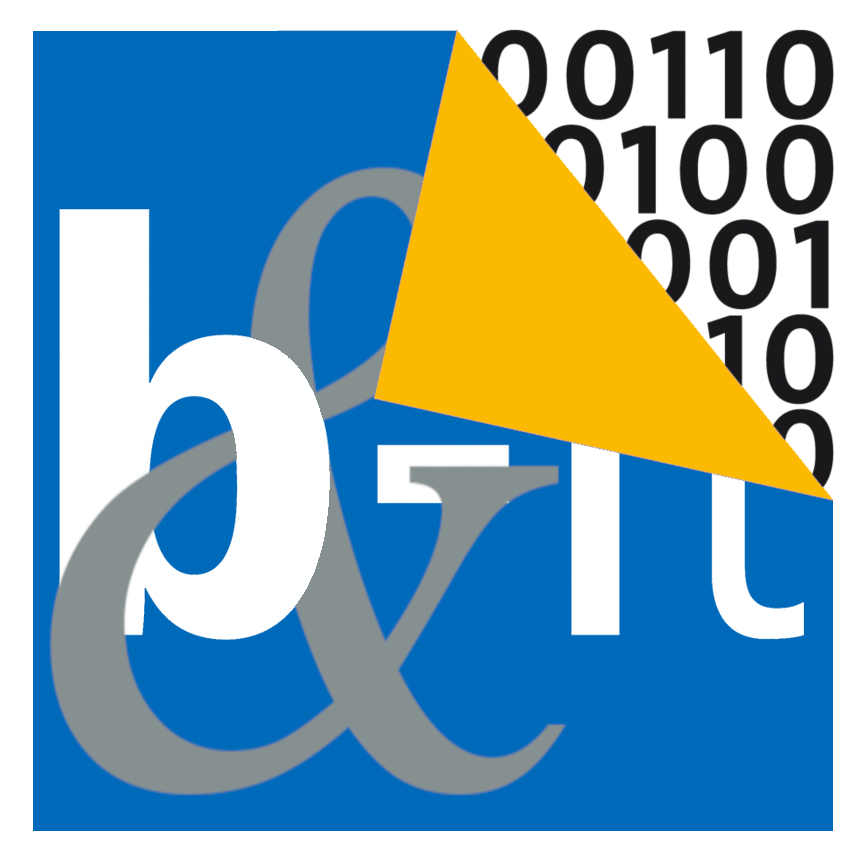This translation is older than the original page and might be outdated. See what has changed.
Translations of this page:
- de
- en
You are here: aktuelles » en » guestaccounts
En:guestaccounts
Guest accounts for WiFi
The IT Administration of IfI/b-it is providing a delegated guest account management for technical staff of subdivisions and working groups of the computer science dept., available via the following web interface:
https://guestsponsor.informatik.uni-bonn.de/ (only available from inside the Institute's network)
The necessary login can be obtained by request of the respective dept. heads by informal email to us. All users without login to this interface have to contact us per email to obtain guest accounts.
A guest with a valid guest account can connect to the guest network as following:
- activate WiFi and connect to the SSID “CP1GUEST”. The necessary Passphrase is available on the handouts.
- start a Webbrowser and navigate to a random site of your choosing. Some operating systems are detecting that an additional authentification has to take place and will automatically start a webbrowser with the guest login form.
- enter the guest account credentials and follow the instructions on your screen. Your system is now registered for internet access and stays that way until your account expires.