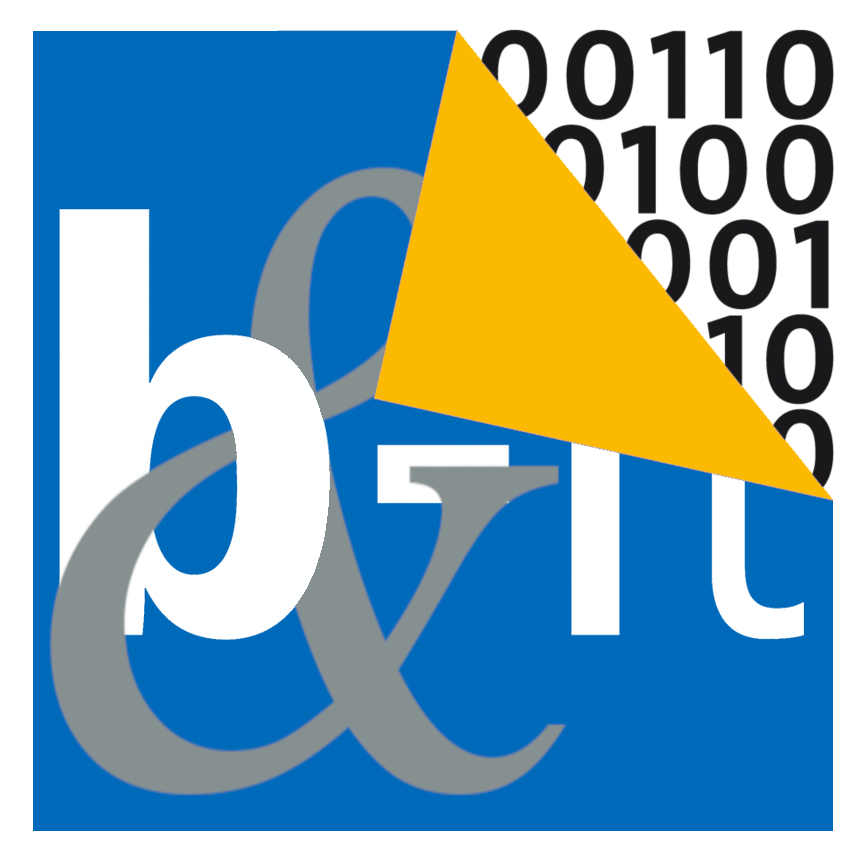- de
- en
You are here: aktuelles » en » pool » remoteaccess
En:pool:remoteaccess
Table of Contents
Remote access to pool computers
In times of the pandemic and still unclear prospects for generally available physical access to our pools, we would like to enable our users to use the computers in our pools efficiently. That is why we have installed a session-based Remote Desktop Protocol (RDP) backend on all Linux pool computers in parallel to the existing technologies such as SSH and X11 forwardings. With this backend, a persistent desktop session can be operated on pool computers, which remains active even when the connection is lost and thus enables longer processes to be meaningful, sufficiently high-performance and as uncomplicated as possible.
Since the sessions are persistent, we would like to encourage all users to be very careful to end current sessions on the relevant computers after the activities have been completed (by actively logging out of the desktop session, just as with direct operation on the local console). You share all of these public resources, so please think of your co-users and release them again.
Connection establishment
The connection can only be established from within the institute network. So you have to use VPN or SSH to make access possible in the first place. You can then use any RDP client to connect to one of the available computers. Under Linux, for example, we can recommend the clients Remmina, rdesktop or xfreerdp. xfreerdp has proven to be very efficient, Remmina is a multi-protocol client that presents itself with a user-friendly GUI. Under Windows you can also simply use the remote desktop client supplied with the operating system.
For the connection parameters, please fully qualify the computer names (enter the computer name with the domain part). You do not need to specify a port; if your client asks you to do so, enter the default port '3389'. Hopefully you know your username and password. Please enter 'informatik.uni-bonn.de' as the domain for the username. Then a session should be established for you after the initial connection. If you lose the connection or end it prematurely, you can simply reconnect and the active session will continue. Please remember to end your session (by logging out within the session) when you have finished your work.
Accessible Systems
All (only!) Linux-computers in the pools are currently also available for RDP sessions. In the overview pages of the individual pools you can see the current installations per computer and all computer names:
When in doubt, remember to always state the computer names fully qualified, for example:
| pool-u-012-38.informatik.uni-bonn.de1) |
Availability at night
In order to not needlessly waste electricity, the pool PCs are shut down automatically over night (at times when the building is closed anyway). This shutdown will be delayed if a PC is still doing intensive calculations on either CPU or GPU, so you can still run complex jobs over night if necessary.
The PCs are shutdown at ~20:00h (8 p.m.) local time and restart at ~8:00h (8 a.m.) local time.