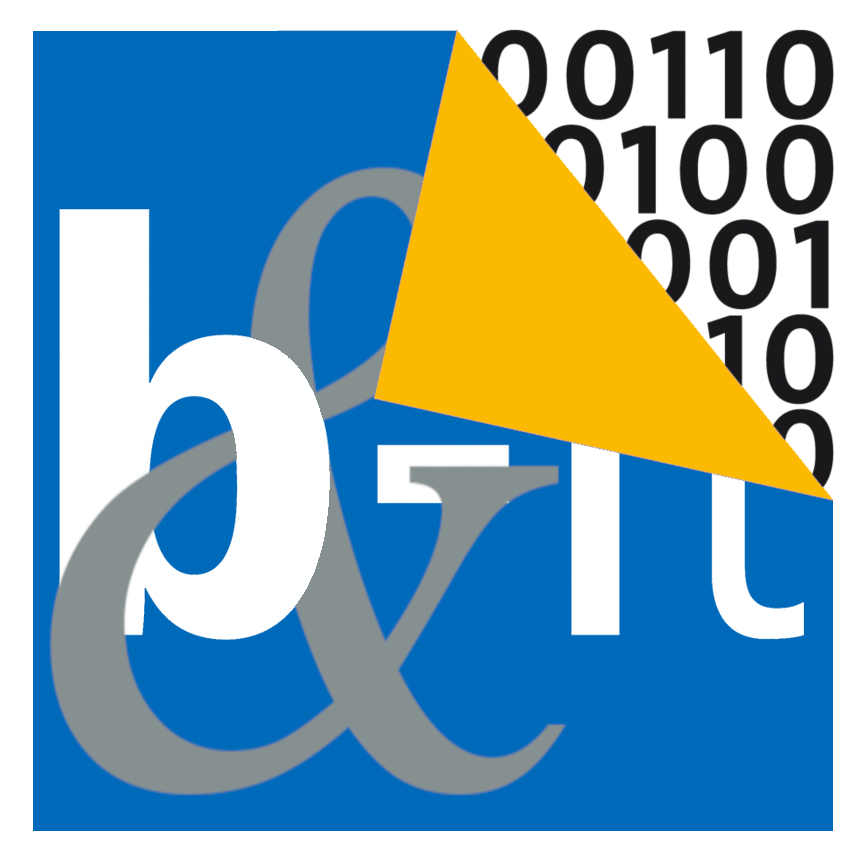Differences
This shows you the differences between two versions of the page.
| Both sides previous revisionPrevious revisionNext revision | Previous revisionLast revisionBoth sides next revision | ||
| en:accounts:students [2019-10-14 10:12] – marx | en:accounts:students [2020-10-13 11:00] – Ignatios Souvatzis | ||
|---|---|---|---|
| Line 1: | Line 1: | ||
| ======Allocation of user accounts (central and Informatik III)====== | ======Allocation of user accounts (central and Informatik III)====== | ||
| - | |||
| - | **How to create an account** | ||
| - | |||
| - | You need your matriculation number and your student-ID to register, | ||
| - | |||
| - | Step 1: Go to the computer terminal in the b-it Foyer (Endenicher Allee 19a), choose your type of account and fill the requested areas with your information. | ||
| - | |||
| - | Step 2: Print your application via terminal. The printer is behind the terminal under the counter. | ||
| - | |||
| - | Step 3: Log out from the terminal. | ||
| - | |||
| - | Step 4: Check the data on the application form. If everything is correct, sign the application form. | ||
| - | |||
| - | Step 5(only for guest accounts): Go to your lecturer and ask him to sign the application. | ||
| - | |||
| - | Step 6: Bring the signed application form to room 0.014 (please take note of the opening hours) or put it into the mailbox in the HRZ. | ||
| - | |||
| - | If you have any problems or questions please contact the SHK Büro in room 0.014. | ||
| - | |||
| - | \\ | ||
| - | --- | ||
| - | \\ | ||
| **Central Student Computer** administered by [[en: | **Central Student Computer** administered by [[en: | ||
| - | __Applicant__: | + | See [[en: |
| - | with student number in major subject, minor subject, Magister and Promotion Minor subject computer science \\ | + | |
| - | __Procedure__: | + | |
| - | Sign form and toss it into the box \\ | + | |
| - | Major: Applicant, Minor: Applicant and tutor | + | |
| - | + | ||
| - | __Room__: | + | |
| - | __Notification__: | + | |
| - | + | ||
| - | **Type of Application: | + | |
| - | UNIX and Windows \\ | + | |
| - | __Date__: anytime \\ | + | |
| - | + | ||
| - | + | ||
| - | + | ||
| - | **Type of Application: | + | |
| - | UNIX and Windows \\ | + | |
| - | __Date__: needed at start of each winter term \\ | + | |
| - | __Requirement__: | + | |
| - | + | ||
| ---- | ---- | ||