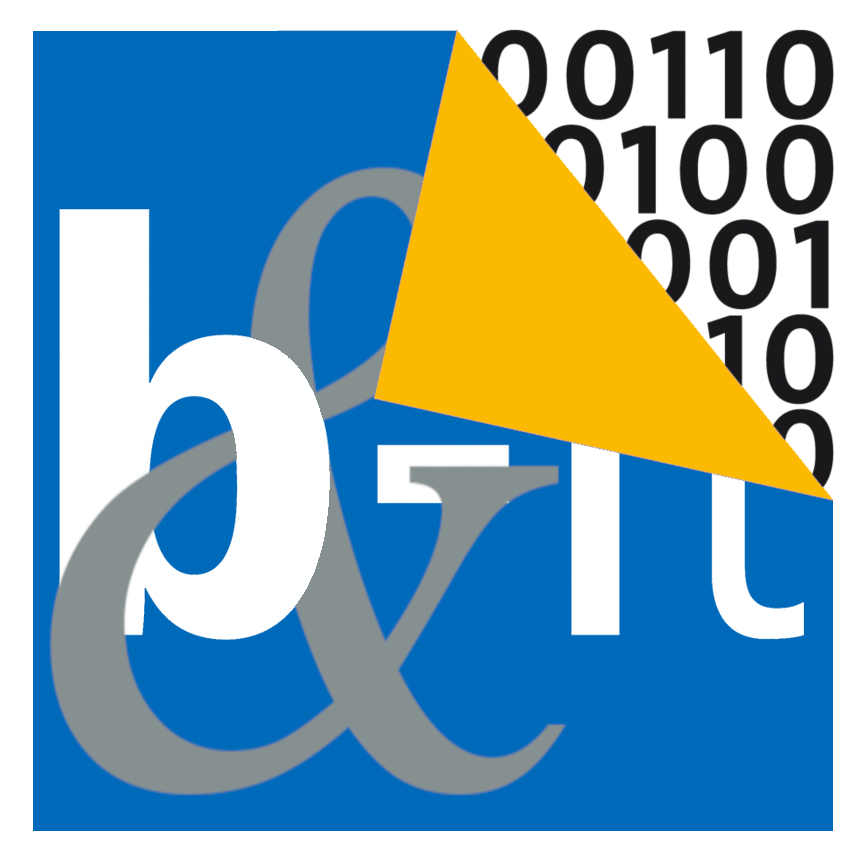Differences
This shows you the differences between two versions of the page.
| Both sides previous revisionPrevious revisionNext revision | Previous revision | ||
| en:accounts:students:manage:binformatik [2020-05-18 12:37] – first part Ignatios Souvatzis | en:accounts:students:manage:binformatik [2020-09-07 13:33] (current) – Prol. startup 3.0 Ignatios Souvatzis | ||
|---|---|---|---|
| Line 1: | Line 1: | ||
| - | FIXME: this is in the process of being renewed. Until this is finished, please cross-check the German language version, if you can. | ||
| - | |||
| ====== Students Account for B.Sc. Informatics or B.Sc. Cyber Security====== | ====== Students Account for B.Sc. Informatics or B.Sc. Cyber Security====== | ||
| Line 6: | Line 4: | ||
| If you want to apply for an account for B.Sc. Informatics or B.Sc. Cyber Security, please consider the following: | If you want to apply for an account for B.Sc. Informatics or B.Sc. Cyber Security, please consider the following: | ||
| * You must be enrolled in **University of Bonn** as a **Student** and study B.Sc. Informatics or B. Sc. Cyber Security as major subject. | * You must be enrolled in **University of Bonn** as a **Student** and study B.Sc. Informatics or B. Sc. Cyber Security as major subject. | ||
| - | {{page>: | + | {{page>: |
| + | {{page>: | ||
| + | {{page>: | ||
| + | {{page>: | ||
| + | {{page>: | ||
| ===== Extend your existing account ===== | ===== Extend your existing account ===== | ||
| - | If you already have a CS-Account and it is about to expire, you have to extend it by filling out the extension form on the terminal of GSG | + | {{page>:en:accounts:students: |
| - | or [[https:// | + | |
| - | Please notice: | ||
| - | |||
| - | * You have to enter your password to extend your account. | ||
| * You have to either study **B.Sc. Informatics** or **B.Sc. Cyber Security** at **University of Bonn** | * You have to either study **B.Sc. Informatics** or **B.Sc. Cyber Security** at **University of Bonn** | ||
| - | For an extension application, | + | {{page>:en:accounts:students:manage:template# |
| - | + | {{page>:en:accounts: | |
| - | * //Do you have an account already?// - **Yes** | + | |
| - | * //your username// - **Your username (also referred to as UID), if forgotten: contact us.** | + | |
| - | * //your password// - ** Your password, if forgotten: contact us. ** | + | |
| - | * // | + | |
| - | * //Number of semsters// - **current semester** | + | |
| - | + | ||
| - | Now you will be asked to change your password because of security reasons. If you have completed this process, you will be shown a list of your data and you can change it if you see any mistake. In the next step, an application will be printed out in the printer nearby. Please bring this application __signed__ to one of the following places: | + | |
| - | + | ||
| - | * Primary: GSG-Letterbox (In Hörsaalzentrum behind the janitors' | + | |
| - | * For further inquiries: GSG-Office, Room 0.014 in Informatikzentrum (Neubau) | + | |
| - | + | ||
| - | + | ||
| - | Your account will be extended by us as soon as possible. | + | |
| - | ==== Account terminals ==== | ||
| - | You'll find an account terminal in the [[en: | ||
| ===== FAQ ===== | ===== FAQ ===== | ||
| {{page>: | {{page>: | ||