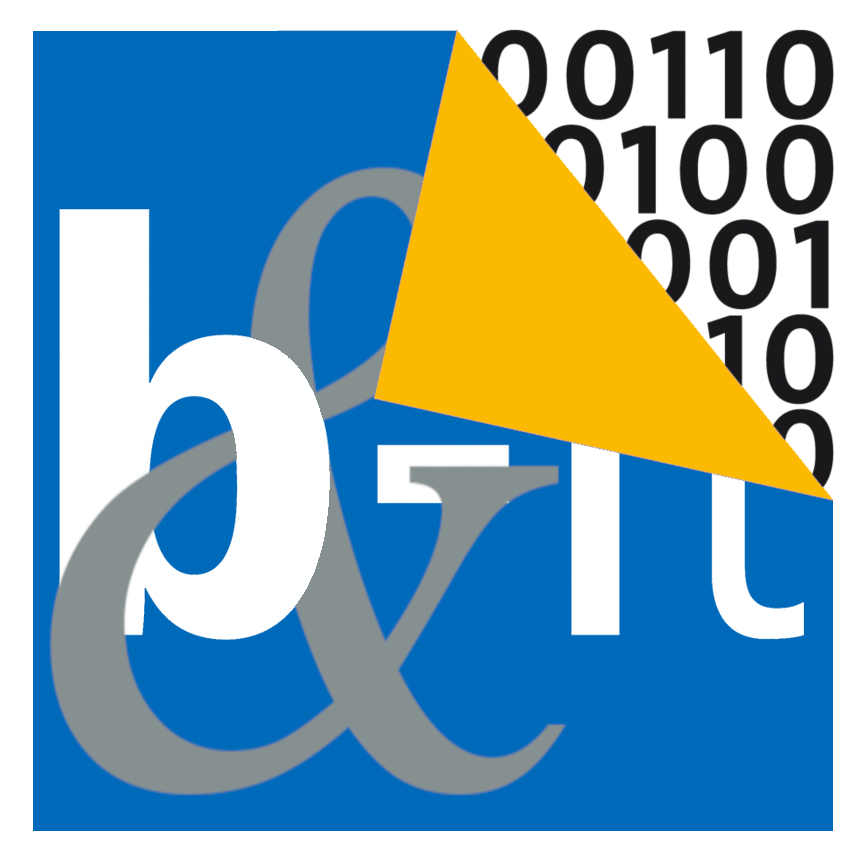Differences
This shows you the differences between two versions of the page.
| Both sides previous revisionPrevious revisionNext revision | Previous revisionLast revisionBoth sides next revision | ||
| en:accounts:students:manage:template [2022-04-04 12:26] – external edit 127.0.0.1 | en:accounts:students:manage:template [2022-10-31 12:44] – Finn Koller | ||
|---|---|---|---|
| Line 6: | Line 6: | ||
| ===== Newdata ===== | ===== Newdata ===== | ||
| - | Enter your data, read the usage agreement, und and select '' | + | Enter your data, read the usage agreement, und and select |
| ===== Newmail ===== | ===== Newmail ===== | ||
| Line 74: | Line 74: | ||
| ===== Uni-ID ===== | ===== Uni-ID ===== | ||
| - | * You'll need a University of Bonn Uni-ID. You have to [[https:// | + | * You'll need a University of Bonn Uni-ID. You have to [[https:// |
| ===== Prolhead ===== | ===== Prolhead ===== | ||
| Line 83: | Line 83: | ||
| ===== Proldata ===== | ===== Proldata ===== | ||
| - | After selecting '' | + | After selecting |
| ===== Prolpaper ===== | ===== Prolpaper ===== | ||