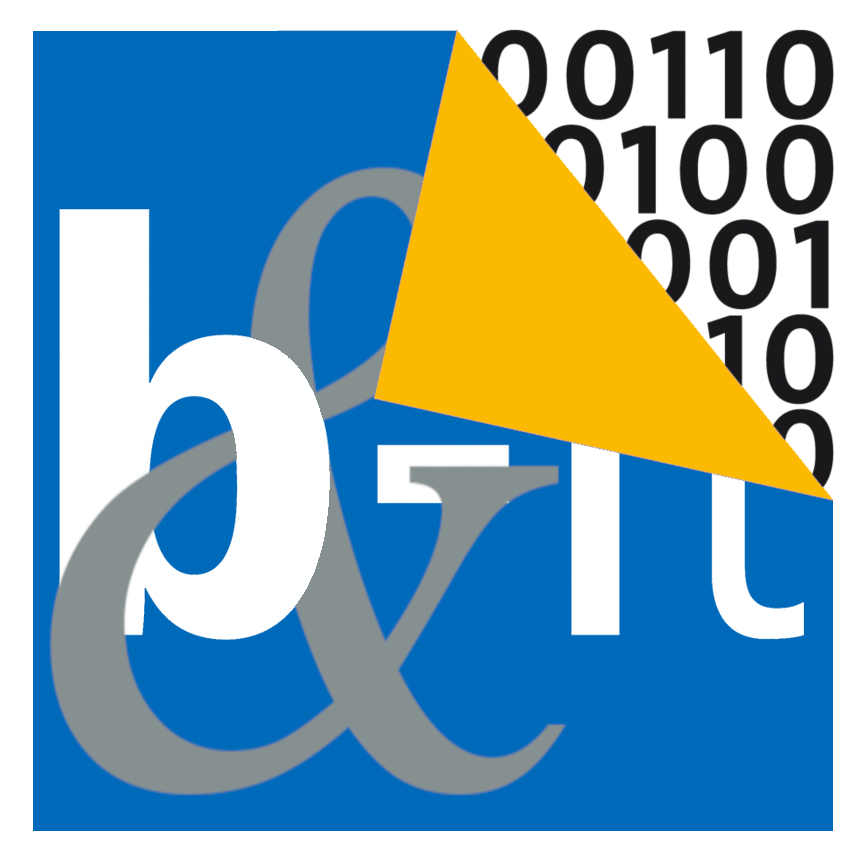Differences
This shows you the differences between two versions of the page.
| Both sides previous revisionPrevious revisionNext revision | Previous revisionNext revisionBoth sides next revision | ||
| en:eduroam [2021-07-07 12:14] – Thomas Thiel | en:eduroam [2022-03-30 17:33] – [Windows] Ignatios Souvatzis | ||
|---|---|---|---|
| Line 26: | Line 26: | ||
| ==== Windows ==== | ==== Windows ==== | ||
| - | Please download the [[https:// | + | Please download the [[https:// |
| ==== Linux ==== | ==== Linux ==== | ||
| Line 36: | Line 36: | ||
| for recent Android versions (>4.0), the configuration of eduroam at the computer science dept. is rather simple. Just connect to the SSID " | for recent Android versions (>4.0), the configuration of eduroam at the computer science dept. is rather simple. Just connect to the SSID " | ||
| - | If the connection fails due to invalid certificates, | + | If the connection fails due to invalid certificates, |
| ==== Connection Parameters ==== | ==== Connection Parameters ==== | ||