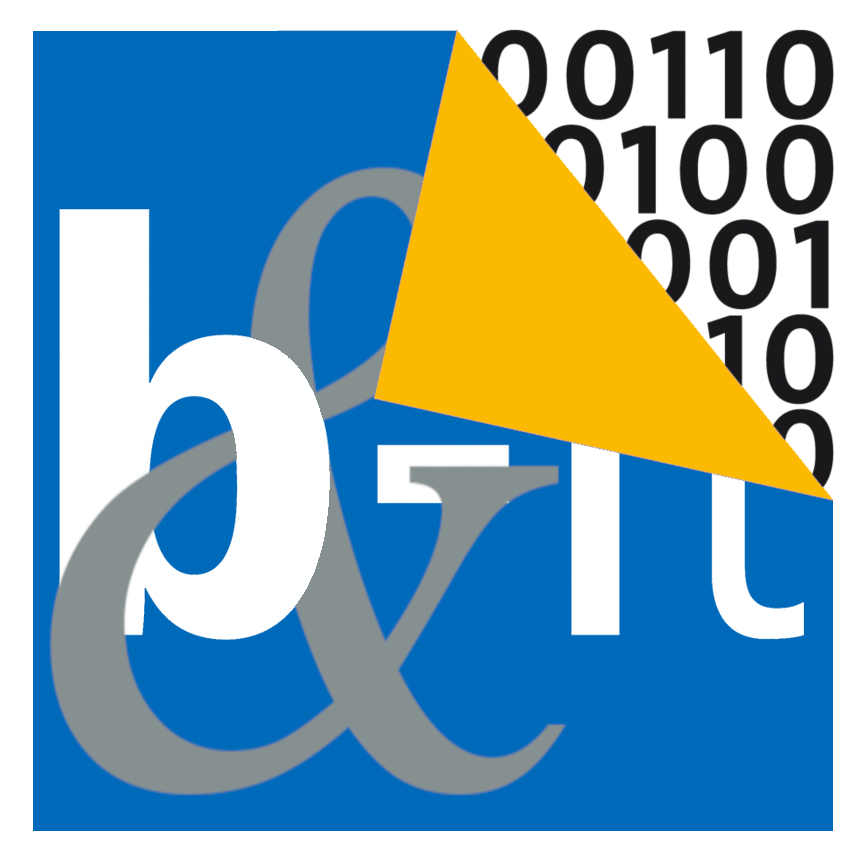Differences
This shows you the differences between two versions of the page.
| Both sides previous revisionPrevious revisionNext revision | Previous revisionLast revisionBoth sides next revision | ||
| en:faq [2017-03-29 14:42] – translated Torsten Steinhäuser | en:faq [2020-06-30 12:52] – external edit 127.0.0.1 | ||
|---|---|---|---|
| Line 1: | Line 1: | ||
| + | ~~NOTOC~~ | ||
| + | < | ||
| ======FAQ====== | ======FAQ====== | ||
| + | FIXME | ||
| You should know that the institute of computer science uses several different operation systems. These are Windows and Unix-like ones, which are installed in the computer pools in the container building. In special cases you may find some Solaris systems. | You should know that the institute of computer science uses several different operation systems. These are Windows and Unix-like ones, which are installed in the computer pools in the container building. In special cases you may find some Solaris systems. | ||
| * [[en: | * [[en: | ||
| - | * [[en:wlan|Hints and FAQ for WiFi]] | + | * [[en:wifistd|Hints and FAQ for WiFi]] |
| * [[en: | * [[en: | ||
| * [[en: | * [[en: | ||
| - | * [[en: | + | |
| - | * [[en: | + | |
| ==== I cannot log in anymore ==== | ==== I cannot log in anymore ==== | ||
| - You tried too often to log in. After 5 attempts you are blocked for 15 minutes before you can start a new attempt. | - You tried too often to log in. After 5 attempts you are blocked for 15 minutes before you can start a new attempt. | ||
| Line 29: | Line 31: | ||
| There are several possibilities to log in in on a UNIX machine from a Windows machine, | There are several possibilities to log in in on a UNIX machine from a Windows machine, | ||
| - | e.g. using the icon named Putty {{: | + | e.g. using the icon named Putty {{: |
| A new window pops up. Into the line Host Name type the name zeus and set the button SSH to on. | A new window pops up. Into the line Host Name type the name zeus and set the button SSH to on. | ||
| \\ \\ | \\ \\ | ||
| - | {{: | + | {{: |
| Now log in with your login name and your password. The first command you should call after a successful login would be **pacinfo** or **quota**. | Now log in with your login name and your password. The first command you should call after a successful login would be **pacinfo** or **quota**. | ||
| - | {{: | + | {{: |
| ==== I have exceeded my disk space ==== | ==== I have exceeded my disk space ==== | ||
| Mostly on Windows systems you'll notice that you have exceeded the disk space limit when it is too late, because you won't be able to log in anymore. | Mostly on Windows systems you'll notice that you have exceeded the disk space limit when it is too late, because you won't be able to log in anymore. | ||