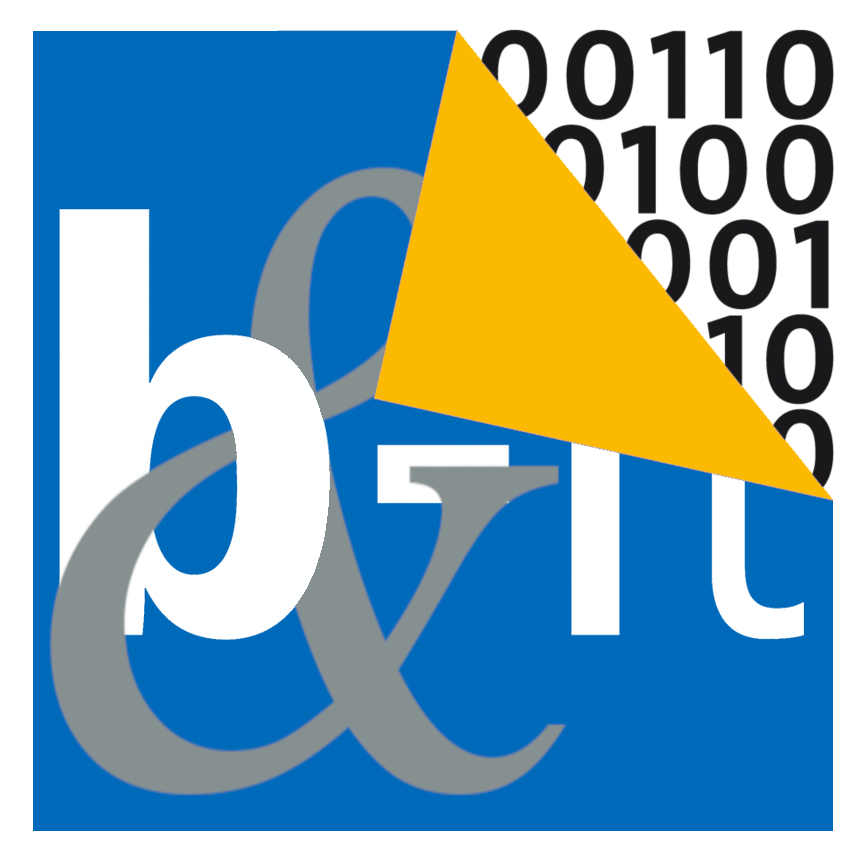You are here: aktuelles » en » guestaccounts
Differences
This shows you the differences between two versions of the page.
| Both sides previous revisionPrevious revision | Next revisionBoth sides next revision | ||
| en:guestaccounts [2018-07-24 11:00] – Thomas Thiel | en:guestaccounts [2018-07-24 11:14] – Thomas Thiel | ||
|---|---|---|---|
| Line 11: | Line 11: | ||
| * activate WiFi and connect to the SSID " | * activate WiFi and connect to the SSID " | ||
| * start a Webbrowser and navigate to a random site of your choosing. Some operating systems are detecting that an additional authentification has to take place and will automatically start a webbrowser with the guest login form. | * start a Webbrowser and navigate to a random site of your choosing. Some operating systems are detecting that an additional authentification has to take place and will automatically start a webbrowser with the guest login form. | ||
| - | * issue the guest account | + | * enter the guest account |