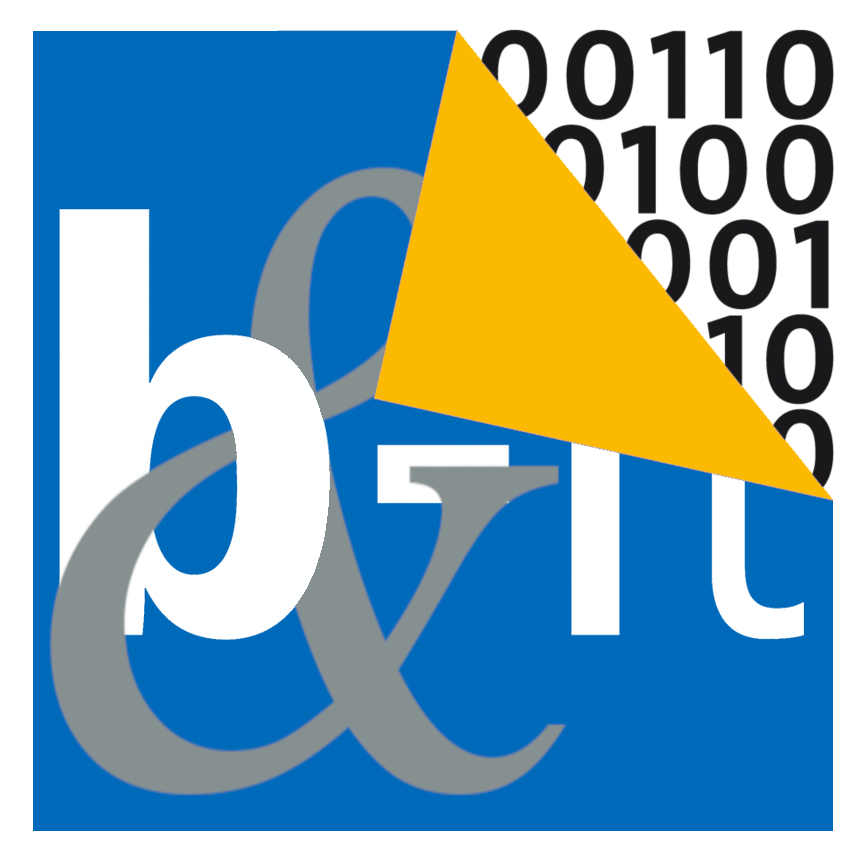- de
- en
You are here: aktuelles » en » print » printaccount » payment
En:print:printaccount:payment
This is an old revision of the document!
Table of Contents
Payment
How-To: Deposit for printing-account
It can take up to several work-days for a deposit to be processed
The printing-account can only be invoiced via bank-transfer. The following fields are vital:
- Payee: PRINTACCOUNTING INFORMATIK
- IBAN: DE86 3705 0198 0000 0322 35
- BIC: COLSDE33XXX
- Reference (Verwendungszweck): LOGIN [username] UID [user-ID].
Attention: The [username] resembles the usual computer science user-account. The user-ID is the internal four- to six-digit ID of the associated account. You can get your [user-ID] with the comand id.
musterma@zeus:~$ id uid=45266(musterma) gid=99(student) groups=99(student)
.
The following numbers are not UIDs: matriculation-number, date of birth, bodylength in mm.
Please check the form carefully and write as readable as possible. You will find an example of a filled form below.
If the deposit is not processed after six work-days and you correctly filled out the form you can write a mail to pacadm@iai.uni-bonn.de
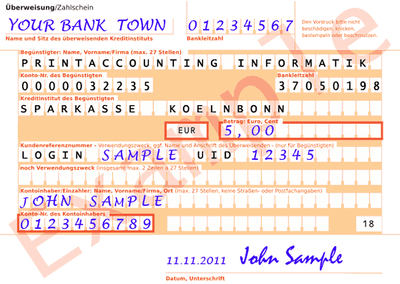
Checking the balance of the print-account
You can check your current balance with the command pacinfo on a terminal or on the server zeus.informatik.uni-bonn.de (accessible via SSH). Eg. for user musterma
musterma@zeus:~$ pacinfo musterma@triton.informatik.uni-bonn.de.'s password: PAC information for musterma (uid 45266): Department: - Flags: m+ Credits: Euro 2.53 [Last deposit:10.10.2014] Printer: feder permission:yes Freepages: 0 Printed: 75 zweig permission:yes Freepages: 0 Printed: 0 gutenberg permission:yes Freepages: 0 Printed: 28 flosse permission:yes Freepages: 0 Printed: 65 partitur permission:yes Freepages: 0 Printed: 53 ausweis permission:yes Freepagnes: 0 Printed: 0