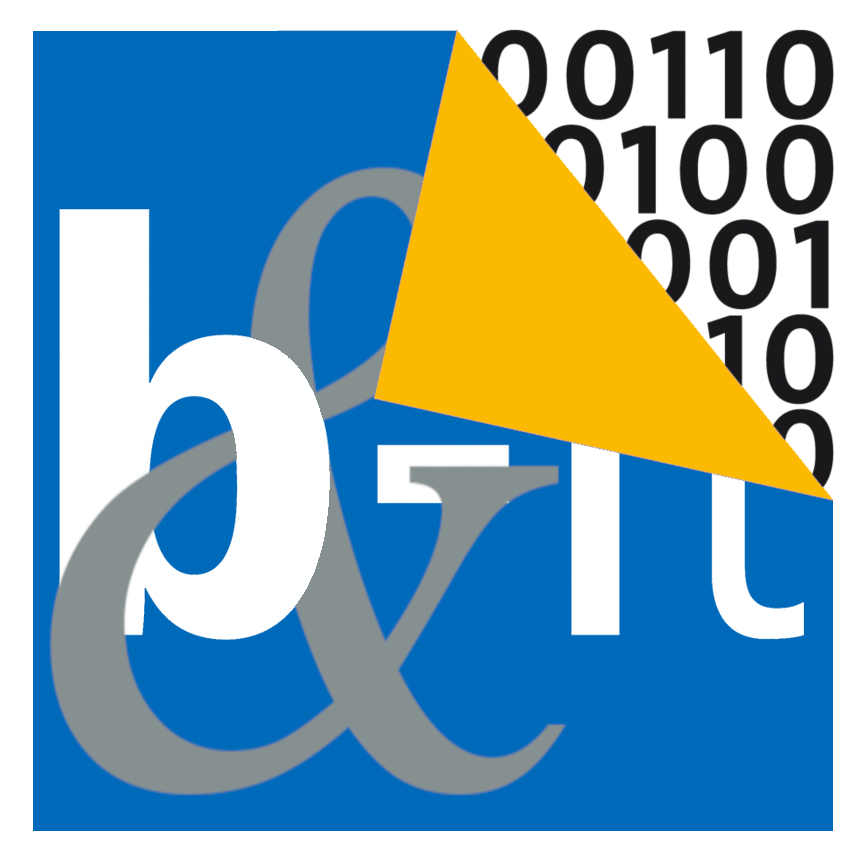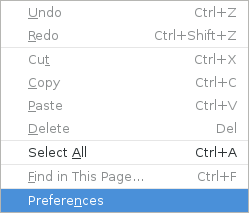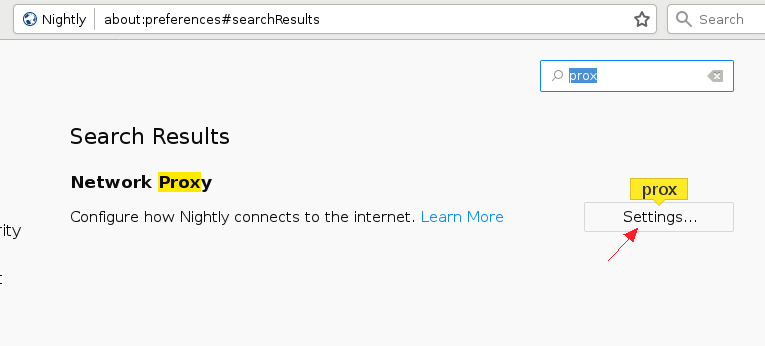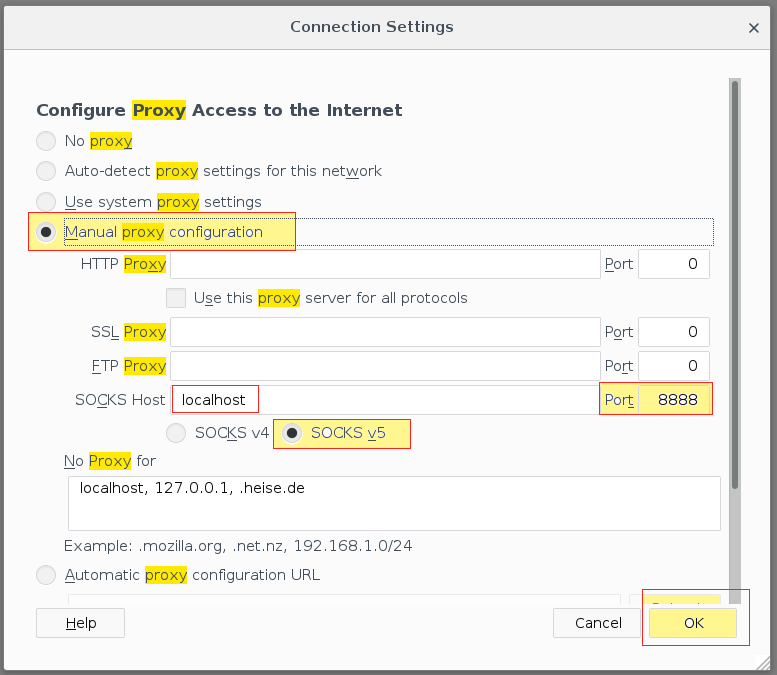Translations of this page:
- de
- en
You are here: aktuelles » en » ssh » socksproxy
En:ssh:socksproxy
SSH dynamic (SOCKS) proxy
If you do not need a full VPN, you can use a dynamic proxy via SSH to reach an internal computer from outside the Institute:
First step: create the tunnel
- Unix, MacOS-X:
ssh -Dlocalhost:8888 username@login-stud.informatik.uni-bonn.de(students) orssh -Dlocalhost:8888 username@login-staff.informatik.uni-bonn.de (employees)— replace “username” with your user name. - Putty running on Windows:
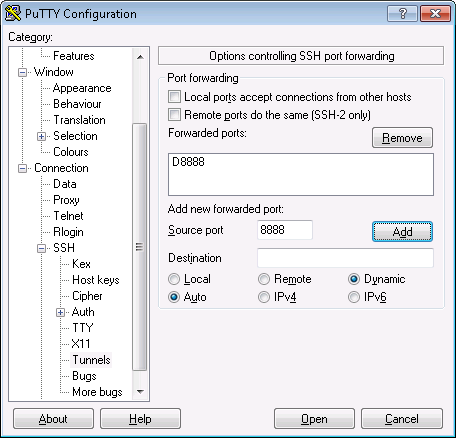
- In Session: Host
login-stud.informatik.uni-bonn.de(students) orlogin-staff.informatik.uni-bonn.de(employees) - In Connection: open the sub-menu
SSH - In Tunnels:
destinationdynamic,source port8888,ADD - Then
Open