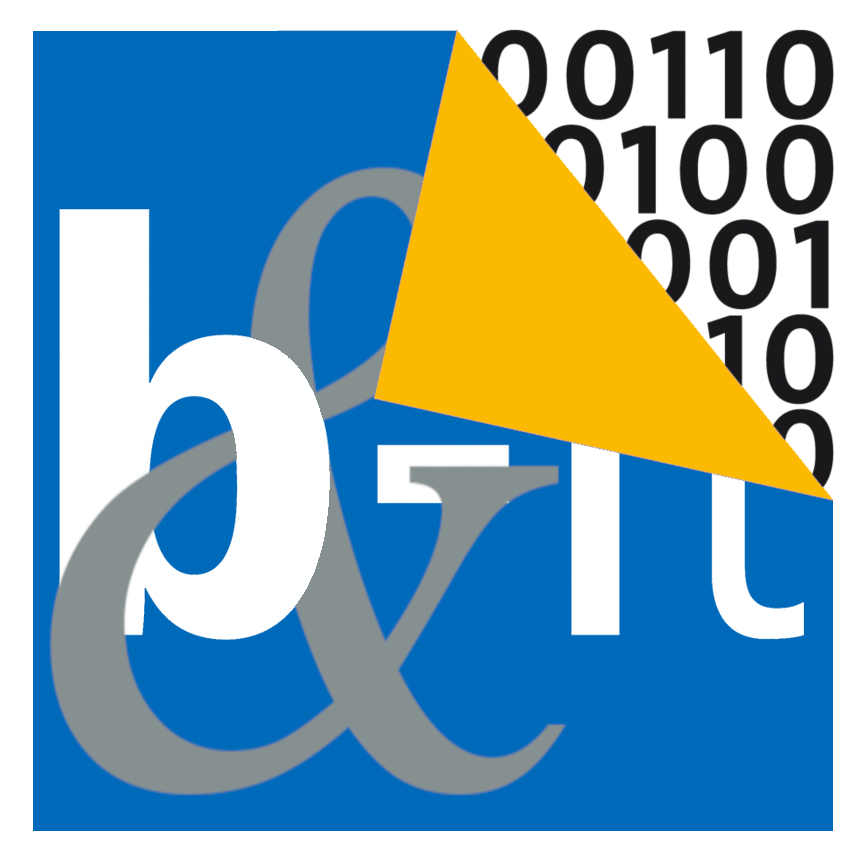- de
- en
En:eduroam
This is an old revision of the document!
Table of Contents
Eduroam
Education Roaming (eduroam) is an initiative allowing employees and students of participating universities and organizations to access the internet at any site of participating organizations, using their own username and password or personalized X.509 user certificate via Wifi or LAN.
The benefit of eduroam is that it is not only available at the Institute of Computer Science's locations, but also in any other buildings of the University of Bonn, as well as other participating Universities - both national and international.
Nearly everything you need to know to install this service on your device can be found on the HRZ website.
Specific hints for the Informatics + B-IT building
In the new building in Poppelsdorf, we had to name the wireless network 'eduroam-cs', as there are neighboring eduroam networks which interfere with each other. So only the university-wide deployed eduroam networks SSID operated by the HRZ is called 'eduroam', while other institutions use a suffixed version, just as we do. So if you want to connect to eduroam at the computer science dept., you have to connect to the SSID 'eduroam-cs' instead. All the other connection parameters are the same, and you can use manual setup of a Wifi network to make them work.
Some hints for a few operating systems that don't allow you to set all necessary parameters manually:
MacOS-X
- proceed as described by the HRZ (see below) using the normal MacOS Eduroam/Uni-Bonn installer (this also installs the necessary certificates)
- afterwards, install the profile provided here.
Windows-7
Windows 7 didn't bring have the necessary cryptographic functions for Eduroam. There used to be a free add-on for the academic community, which was part of Windows-7 Eduroam installers, but the license expired, so you can't get it anymore.
The good news is, if you already have working profiles for 'eduroam','eduroam-stw' or 'eduroam-ukb',
that crypto driver is already installed. You can now configure 'eduroam-cs' manually. After the initial setup, replace the EAP method by GÉANT-TTLS, then use the new button to add the missing options.